🎛️ Devlog – Making Video Settings Smarter (and Safer!)
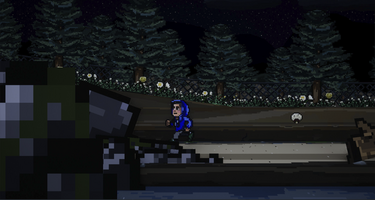




We’ve been polishing up the Settings UI in Blue Shutter’s pause menu, and this week was all about making sure video settings are easy to test without accidentally breaking your game (we’ve all been there 😅).
-
✨ New animation: When you press "Apply," the menu now drops down so you can immediately preview your changes in-game. It’s a smooth little moment that helps you see what you’re actually adjusting.
-
⏱️ Safety overlay: After tweaking your settings, you now have 10 seconds to confirm or revert them—perfect if something like a brightness or resolution change makes things unplayable.
-
🎚️ Sliders added: Brightness, Contrast, Saturation, and Gamma sliders are now fully functional! You’ll have more control over the mood and tone of your screen—and yes, you can make Blue Shutter look extra eerie or dreamy, depending on your vibe.
Next up, we're continuing to refine how it all feels and making sure every menu interaction feels as thoughtful and immersive as the world itself.
Blue Shutter
The madness is real. The truth is worse.
| Status | In development |
| Author | Conquiri |
| Genre | Adventure |
| Tags | 2D, Mystery, Pixel Art, Story Rich |
More posts
- Flickers, Tentacles, and SandwichesJul 09, 2025
- Development Log: Enemy Update – FormlessJul 02, 2025
- 📓 Blue Shutter Dev Log (Spooky Vibes)Jun 20, 2025
- A peek behind the curtain of Wadsroad...Jun 13, 2025

Leave a comment
Log in with itch.io to leave a comment.